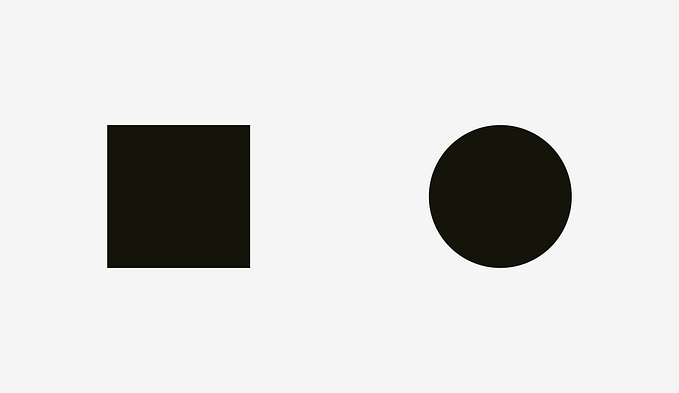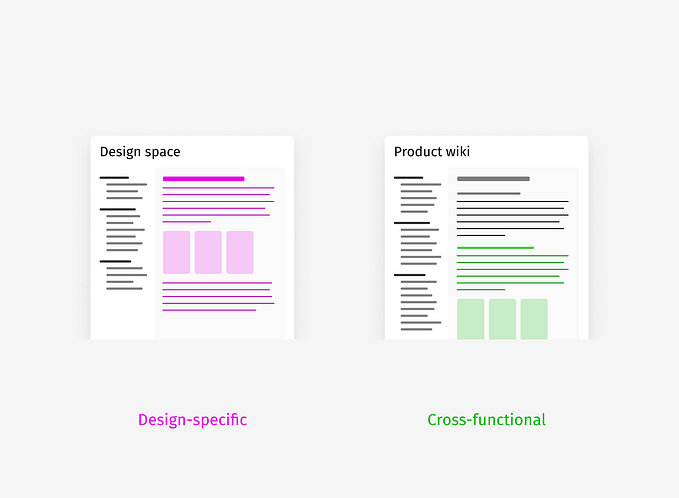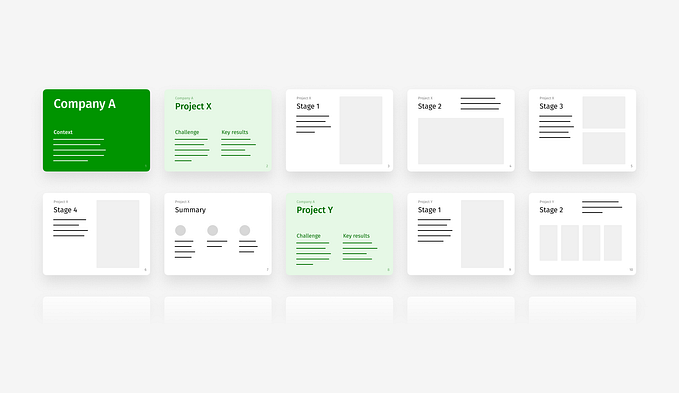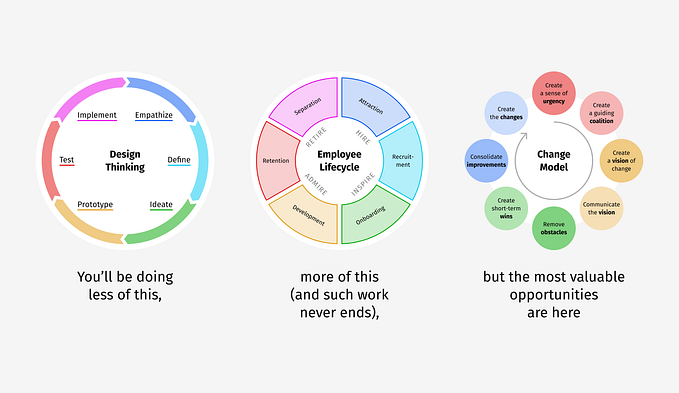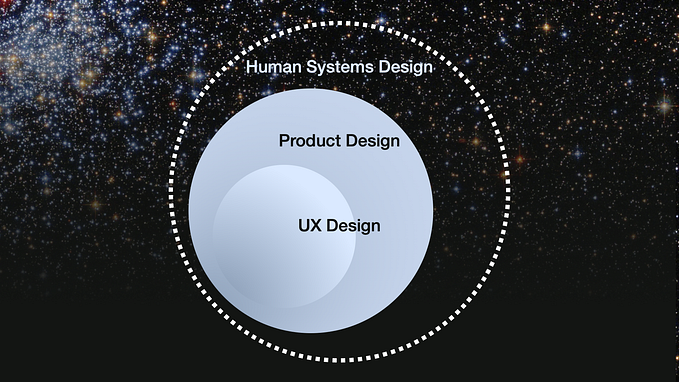Streamline Your PHP Development: Expert Tips & Tricks for Efficiency 🚀

PHP is one of the most popular server-side scripting languages, powering millions of websites and applications worldwide. As businesses increasingly rely on robust web applications, the demand for efficient PHP development has never been higher. Whether you’re a business owner looking to hire a PHP development company or a developer seeking to improve your skills, understanding how to streamline PHP development is crucial. This blog will provide expert tips, tricks, and tools to enhance your PHP development process, making it more efficient and productive.
Understanding PHP Development
Before diving into tips and tricks, it’s essential to understand what PHP development entails. PHP (Hypertext Preprocessor) is an open-source scripting language for web development. It can be embedded into HTML and is particularly suited for creating dynamic web pages. The flexibility and ease of use of PHP have made it a favorite among developers.
Why Streamlining PHP Development Matters
Streamlining your PHP development process is vital for several reasons:
- Increased Productivity: Efficient processes allow developers to focus on coding rather than getting bogged down by repetitive tasks.
- Cost-Effectiveness: Reducing development time translates to lower costs for businesses.
- Quality Assurance: Streamlined processes often lead to better code quality and fewer bugs.
- Scalability: Efficient practices make it easier to scale applications as business needs grow.
Essential Tools for PHP Development
To streamline your PHP development process, it’s crucial to utilize the right tools. Here’s a breakdown of some essential categories of tools:
1. Integrated Development Environments (IDEs)
IDEs provide a comprehensive environment for coding, debugging, and testing applications. They often include features such as syntax highlighting, code completion, and integrated debugging tools.
- PhpStorm: A powerful IDE specifically designed for PHP development with advanced features like code refactoring and debugging.
- NetBeans: An open-source IDE that supports multiple languages, including PHP, and offers excellent code editing features.
- Visual Studio Code: A lightweight but powerful code editor with extensive plugins available for PHP development.
2. Version Control Systems
Version control systems (VCS) are essential for managing changes to your codebase over time.
- Git: The most widely used VCS that allows multiple developers to collaborate on projects efficiently.
- GitHub/GitLab/Bitbucket: Platforms that host Git repositories and provide additional collaboration features like issue tracking and pull requests.
3. Package Managers
Package managers simplify the management of libraries and dependencies in your projects.
- Composer: The de facto package manager for PHP that allows you to manage dependencies easily and autoload classes.
4. Debugging Tools
Debugging tools help identify and fix errors in your code quickly.
- Xdebug: A powerful debugging tool that provides stack traces, profiling information, and remote debugging capabilities.
- Zend Debugger: Another popular debugging tool that integrates well with Zend Studio.
5. Frameworks
Using a framework can significantly speed up development by providing pre-built modules and libraries.
- Laravel: A modern framework known for its elegant syntax and robust features like Eloquent ORM and Blade templating engine.
- Symfony: A flexible framework that provides reusable components and a strong community.
- CodeIgniter: A lightweight framework that’s easy to learn and ideal for small projects.
6. Performance Monitoring Tools
Monitoring the performance of your application is crucial for identifying bottlenecks.
- New Relic: A performance monitoring tool that provides insights into application performance in real time.
- Blackfire.io: A profiling tool designed specifically for PHP applications.
Expert Tips & Tricks for Efficient PHP Development
Now that we’ve covered the essential tools let’s delve into specific tips and tricks that can help streamline your PHP development process.
1. Write Clean Code
Writing clean code is fundamental to any successful development project. Follow these principles:
- Follow Coding Standards: Adhere to PSR (PHP Standards Recommendations) guidelines to maintain consistency across your codebase.
- Comment Your Code: Use comments judiciously to explain complex logic or decisions made in your code.
- Use Meaningful Variable Names: Choose descriptive names for variables, functions, and classes to improve readability.
2. Embrace Object-Oriented Programming (OOP)
OOP promotes better organization of code through encapsulation, inheritance, and polymorphism.
- Encapsulation: Keep related data and functions together in classes.
- Inheritance: Create base classes that can be extended by child classes to promote code reuse.
- Polymorphism: This allows objects of different classes to be treated as objects of a common superclass.
3. Utilize Built-in Functions
PHP comes with a rich set of built-in functions that can save you time when performing common tasks.
- Instead of writing custom functions for string manipulation or array handling, explore the built-in functions available in the PHP documentation.
4. Optimize Database Queries
Database interactions can be a performance bottleneck if not handled properly.
- Use Prepared Statements: Prepared statements help prevent SQL injection attacks while improving performance by allowing the database to cache execution plans.
php
$stmt = $pdo->prepare("SELECT * FROM users WHERE email = :email");
$stmt->execute(['email' => $email]);- Index Your Database Tables: Proper indexing can speed up query execution times significantly.
sql
CREATE INDEX idx_email ON users(email);5. Implement Caching Strategies
Caching can dramatically improve application performance by reducing load times.
- Opcode Caching: Use tools like OPcache to cache compiled PHP scripts in memory.
text
; Enable OPcache
opcache.enable=1- Data Caching: Use caching mechanisms like Redis or Memcached to store frequently accessed data temporarily.
6. Write Unit Tests
Unit testing helps catch bugs early in the development process.
- Use PHPUnit to write unit tests for your functions and methods:
php
use PHPUnit\Framework\TestCase;
class UserTest extends TestCase {
public function testUserCreation() {
$user = new User('test@example.com');
$this->assertEquals('test@example.com', $user->getEmail());
}
}7. Automate Testing with Continuous Integration (CI)
Implementing CI allows you to automate testing every time you push changes to your repository.
- Use platforms like Travis CI or GitHub Actions to set up automated testing pipelines that run tests on every commit or pull request.
8. Optimize Your Development Workflow
Improving your workflow can lead to significant time savings:
- Use Task Runners: Tools like Gulp or Grunt can automate repetitive tasks such as minifying CSS or JavaScript files.
javascript
gulp.task('minify-css', function() {
return gulp.src('src/*.css')
.pipe(cleanCSS())
.pipe(gulp.dest('dist'));
});- Leverage Docker: Using Docker containers can standardize your development environment across different machines.
text
FROM php:7.4-apache
COPY src/ /var/www/html/9. Monitor Application Performance Regularly
Regular performance monitoring helps identify issues before they affect users:
- Set up alerts using tools like New Relic or Blackfire.io so you can respond quickly if performance drops below acceptable levels.
10. Stay Updated with Best Practices
The world of technology is constantly evolving; staying informed is key:
- Follow reputable blogs, join forums, or participate in online communities related to PHP development.
Recommended Resources:
Security Best Practices in PHP Development
Security should always be a priority in web application development. Here are some best practices:
1. Validate User Input
Always validate user input before processing it:
php
$email = filter_input(INPUT_POST, 'email', FILTER_VALIDATE_EMAIL);
if (!$email) {
// Handle invalid email
}2. Use HTTPS
Ensure all data transmitted between the client and server is encrypted by using HTTPS instead of HTTP.
3. Protect Against SQL Injection
Always use prepared statements when interacting with databases as mentioned earlier.
4. Sanitize Output Data
Use functions like htmlspecialchars() when outputting user data in HTML contexts:
php
echo htmlspecialchars($userInput);Conclusion: Taking Your PHP Development Further
Streamlining your PHP development process involves utilizing the right tools, adopting best practices, optimizing workflows, ensuring security, and continuously learning from industry trends. By implementing these expert tips and tricks, businesses can create high-quality web applications more efficiently while developers can enhance their skills and productivity.
If you’re looking for professional assistance with your PHP projects, consider reaching out to WebClues Infotech’s PHP Development Services today! Our team of experienced developers is ready to help you achieve your business goals through effective web solutions tailored specifically to your needs.
By following these guidelines, both businesses seeking development services and developers looking to refine their skills will find themselves better equipped for success in the fast-paced world of web development powered by PHP!