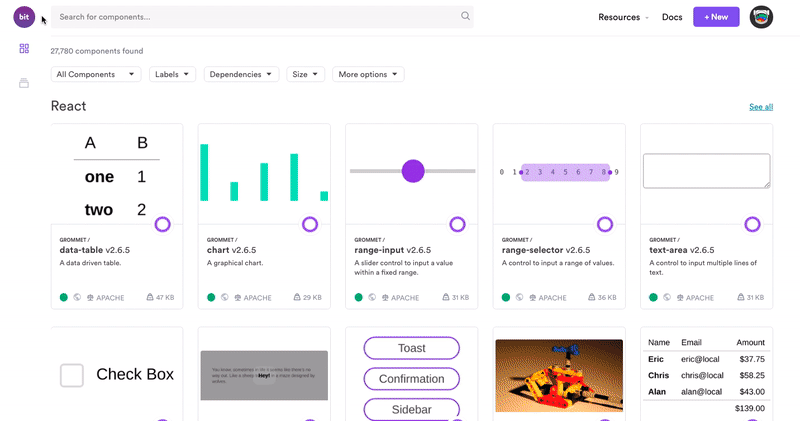NPM Clients That Are Better Than The Original
For all of its pros, npm has several flaws. These 3 alternatives try to improve upon them and offer alternatives to Node developers.

NPM has been one of the most beloved and hated related tools to Node.js. Many developers praise the centralized registry and its simplicity when it comes to dealing with dependencies in your local environment.
However, many others also hate it because of the same reason. The amount of disk space used by replicating the node_modules folder on every project is officially now a meme. There are other problems users have detected with npm as well, the point being, within this community, if you hate it, you rebuild it (mind you, there are lots of people trying to move npm forward and they’re doing an amazing job).
And it is because of this that in this article I’m going to cover 3 alternatives to npm that still use the same centralized registry, essentially simply providing a different user experience and solving some of the problems reported.
So, once more, this article will only talk about NPM clients and leave out other popular registries like Bit (for independent components) or Open-Registry.
pnpm
The first alternative we’re going to be covering is pnpm or also known as Performant NPM.
Although taking the packages from the same place as regular npm, this package manager has two major differences:
- On one side, it saves modules inside a common folder, so if you have 100 projects depending on lodash for instance, you will only have one folder where that dependency is actually installed. The actual projects will have their npm_modules folders filled with hard-links. Which means no extra disk space is required.
- On the other, the content of the common folder will actually be flattened. Meaning that instead of saving the intricate hierarchy of folders that a normal dependency tree generates, pnpm will save individual folders based on the content of the module (using a sort of hashing function to generate the ID, instead of simply using the module’s name).
Benefits
The main benefit of pnpm is right there its name: performance.
According to its creator, it is much faster than Yarn and NPM, check out the results of this benchmark done by him:

As you can see in almost every case pnpm manages to outrun the other alternatives.
Of course, these numbers might change a bit with the latest version of npm, released recently.
The other, less evident-but-equally-important benefit, is that it provides quite a range of commands, such as install, add, audit, run, test and the list goes on. Please review their documentation for the full details.
Installation and usage
In order to install it, you can simply use NPM like shown below and download it as a global package:
npm install -g pnpmOnce that is done, you can use it with the add command, as shown in the below screenshot. You get the following output (quite fast too, by the way):

And with that, your content-addressable-store was added and a virtual content store got created as well. All in a centralized place, meaning that all your projects will share them and you won’t have to re-download them every time.
Using different versions of the same package
This might sound like a crazy idea, but sometimes crazy times require crazy solutions. This is why with pnpm this can be done simply by declaring aliases. This is perfect because you can even create an alias that overwrites an existing name.
For instance:
pnpm add lodash1@npm:lodash@1
pnpm add lodash2@npm:lodash@2The above two lines installed two versions of lodash (1 and 2) aliasing them as lodash1 and lodash2 so you can now reference them using require("lodash1"); for example.
However, you can also install your modified version of an existing package (maybe due to a last-minute fix that hasn’t been merged into the official repo yet) like this:
pnpm add lodash@npm:awesome-lodashThis essentially overwrites all references to lodash to start referencing your own installation and modified version of it. The main benefit is that you don’t have to change your code if you were requiring lodash you can keep doing it and use the new version.
ied
Much like the previous alternative, ied attempts to solve the main problem with npm, which is: the disk space sinkhole that the npm_modules folder is.
And the solution is actually the same as it was for pnpm, using a CAS (Content Addressable Storage) this module hashes the content of the modules to determine the best folder name and stores the downloaded code into a flat, shared folder where all dependencies can coexist.
The main benefit of this, of course, is the fact that you only need to download the same dependency once, even if you have 100 projects using it on your local computer. The amount of space saved by this is monumental.
Content is accessed then, again like before, through a set of symlinks put in place by ied.
The second major benefit of this module is that it performs the concurrent installation of dependencies. Meaning that instead of downloading one by one, it’ll attempt to download as many dependencies as possible at the same time, in fact, the dependency download would finish before having the main packages downloaded.
Installation and usage
Installing ied is just as simple as doing:
npm install ied -gWith that out of the way, you can then use it just like you would npm since it attempts to reproduce roughly 80% of the commands supported by the other.
As an example, you can try and install the underscore package by using the following line:
ied install underscore@1.11.0The version part is not officially required, but I was not able to make it work without it, so take that into consideration.
The truth is, that although I’m not able to give you a screenshot of the output for this command because there is none, the package gets installed almost immediately.
This package manager provides the fastest installation experience I’ve seen for Node.js.
npmd
This alternative provides a different spin on the situation. You see, npmd was designed to be network-efficient, by reducing the number of round-trips it required to install a dependency.
This is especially useful when used in situations where the network connection is either limited or too expensive. Of course, it will also work for you in a normal scenario, but know that it was designed for use in 3g networks or from similarly limited places.
Installation and usage
In order to install it, you can simply use npm like before:
npm install npmd@1 -g --carefullyNow, when it comes to using it,you don’t have as many options as you do with the original npm, but you do have your main install resolve tree ls and help
The resolve option will do everything but download and install the package. Instead, it will output a JSON file, listing the dependency tree. Its structure is compatible with npm-shrinkwrap so it can be used to lock dependency versions.
And finally, thanks to the global cache hat it keeps, although it will not save you disk space by avoiding the duplication of the node_modules folder content. It will save you the network connection required to install a dependency that you have already installed.
So pay special attention to this module if you’re working with Node.js in a network-limited scenario.
Conclusion
NPM has been doing an amazing job as the main package manager for Node.js, and although it may or may not have a lot of defects, the truth is no piece of software will please all users. This is a fact.
Thankfully though, our community is dynamic enough that if there is a pain point, someone (or as the actual case has proven, multiple someones) will step up to the challenge and will try to provide a solution that works for those unhappy.
Are any of these alternatives to npm better than the original? I wouldn’t say 100% yes, but they do solve a very specific pain point, and who knows, maybe in the future NPM will take a cue from them and incorporate their logic into the main package!
Have you tried any of these utilities? What about others? Leave a comment down below sharing your thoughts! Just bear in mind I left out solutions that don’t use the npm registry as their repository on purpose, so alternatives such as Yarn that at out the discussion.
Share your reusable components between projects using Bit
Bit (GitHub) makes it simple to share, document, and organize independent components from any project.
Use it to maximize code reuse, collaborate on independent components, and build apps that scale.
Bit supports Node, TypeScript, React, Vue, Angular, and more.